Bit Rot is Like Tooth Decay!
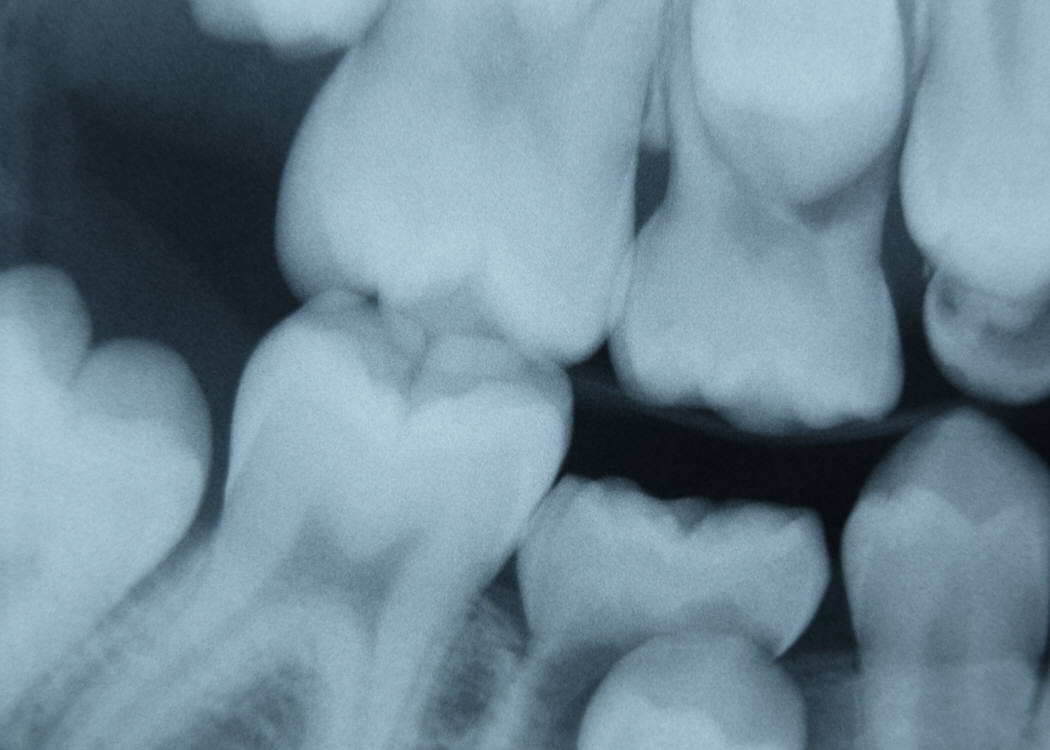
 Preventing and repairing tooth decay is a constant battle. So is “Bit Rot”.
Preventing and repairing tooth decay is a constant battle. So is “Bit Rot”.
What is Bit Rot?
Bit Rot is what happens over time as defects grow on a Computer Hard Drive.
Why should I care?
Well, hope is not a strategy when it comes to Tooth Decay, nor is it for Bit Rot. Your precious business and patient data that is stored on hard disk drives “decays” or “rots” over time because of imperfections during the manufacturing process of hard drives.
You care, because it’s only a matter of time before you lose data if you do not have a comprehensive data backup and disaster recovery plan in place.
These tiny imperfections are like microscopic pimples on the highly polished surface of the modern magnetic disk drive inside your computer or server hard drive. This disk spins at high RPM on an air bearing and the drive heads float, or hover, above this flying disk. Slight vibrations and expansion and contraction of the platters cause these minuscule pimples to grow and encroach on your data. Eventually, data becomes corrupted. If left unchecked without a comprehensive backup, you will lose data just as you can lose a pearly white to tooth decay.
Comprehensive data backup service and disaster recovery planning is the only way to prevent the inevitable and eventual loss of data due to Bit Rot, Hardware Failure, and other catastrophic events such as power failures, earthquakes, and other acts of God.
 Fact – 50% of all businesses that suffer a catastrophic data loss event – NEVER RECOVER!
Fact – 50% of all businesses that suffer a catastrophic data loss event – NEVER RECOVER!
Fact – Recently, a local Medical Provider suffered a hard drive failure. Their IT service provider did NOT have a recent backup. This Medical Office lost over a 100 patient records and suffered intermittent outages for more than 30 days.
- Does your current backup system/provider email you with BOTH successful and failed backup notices?
- Does the current plan include Local “Disk Imaging” for rapid restore?
- Is the data encrypted and sent offsite out of the region? (HIPAA Requirement)
- Does the backup plan have a “rapid restore” option from a local data center?
- Are your backups routinely tested?
Give us a call today to discuss our no cost evaluation of your data backup and network performance!
You can start backing up unlimited data for as little as $15 per month.
E2 IT Guru
888.468.6301
541.494.2099
